Microwave Doesn’t Turn Off
 This problem is not particularly frequent, but it is always rather confusing for our customers to find themselves with a microwave, which wouldn’t turn off – not unless you unplug it, of course. Luckily enough, unlike the similar situations that we can offer encounter in the plots of various horror stories, the microwave with this problem can be fixed rather easily. We are delighted to offer you the following guidelines, which will help you to diagnose the appliance on your own. Of course, you may simply invite a technician to diagnose the appliance for you – especially keeping into account that the diagnostics sometimes may take a while and, in certain cases, will require you to use a multi-meter. Yet, we do understand that some of our clients would like to have a ballpark idea of how complex the repair is and if it will be necessary to replace particular parts in their microwave oven.
This problem is not particularly frequent, but it is always rather confusing for our customers to find themselves with a microwave, which wouldn’t turn off – not unless you unplug it, of course. Luckily enough, unlike the similar situations that we can offer encounter in the plots of various horror stories, the microwave with this problem can be fixed rather easily. We are delighted to offer you the following guidelines, which will help you to diagnose the appliance on your own. Of course, you may simply invite a technician to diagnose the appliance for you – especially keeping into account that the diagnostics sometimes may take a while and, in certain cases, will require you to use a multi-meter. Yet, we do understand that some of our clients would like to have a ballpark idea of how complex the repair is and if it will be necessary to replace particular parts in their microwave oven.
Faulty Door Switch
 If you open the microwave door and your microwave oven continues running the problem may be with your door switch. A door switch supplies the microwave with the power, and if the continuity should be broken once, the door is open. To test if you have a problem with the microwave door switch take off the cabinet and unplug the power cord. Use the multi-meter to test the wires of the switch. There should be continuity when the door is closed, but not when it is opened. Most of the time you will have to replace the door switch in case it is broken.
If you open the microwave door and your microwave oven continues running the problem may be with your door switch. A door switch supplies the microwave with the power, and if the continuity should be broken once, the door is open. To test if you have a problem with the microwave door switch take off the cabinet and unplug the power cord. Use the multi-meter to test the wires of the switch. There should be continuity when the door is closed, but not when it is opened. Most of the time you will have to replace the door switch in case it is broken.
Faulty Control Board
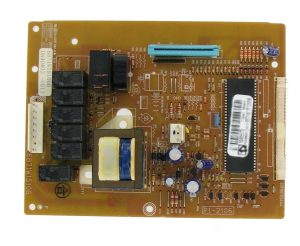 If your microwave oven does turn off when you open the door, however it doesn’t turn off when you press the power or stop buttons in the control panel the problem may be with either the control board or the control panel. You are welcome to have a look at this article if you have troubles finding the user manual for your model. In order to test the control board take off the microwave cabinet and unplug your appliance. There are relays connected to the control board – the malfunctioning board does not shut them off when the operation is complete. Test the relays for continuity with the multimeter, by checking the output terminals. There should be no continuity when the relay has no power. If there is continuity, you may have to get a new control board.
If your microwave oven does turn off when you open the door, however it doesn’t turn off when you press the power or stop buttons in the control panel the problem may be with either the control board or the control panel. You are welcome to have a look at this article if you have troubles finding the user manual for your model. In order to test the control board take off the microwave cabinet and unplug your appliance. There are relays connected to the control board – the malfunctioning board does not shut them off when the operation is complete. Test the relays for continuity with the multimeter, by checking the output terminals. There should be no continuity when the relay has no power. If there is continuity, you may have to get a new control board.
Touchpad and Control Panel
 Sometimes, this problem can be caused by a faulty touchpad or the control panel of your appliance. We would recommend you to have a look at your control panel in case your microwave does turn off when the door is open and it does pause automatically when the timer is out, however the pause or the power buttons do not seem to work. The touchpad, also known as a membrane switch, consist of numerous electrical switches, which react to a soft touch. The membrane consists of two conductive elements with a gap – when you touch a specific button the gap disappears, completing the circuit. If you use your microwave extensively, the conductive coating of the element can wear off. To diagnose the touchpad unplug your unit and take off the cabinet. The membrane switch is attached to the control panel with a long ribbon – check it for continuity with the multimeter. Also, make sure to check the membrane switch for continuity as well. Check the switches for resistance – there should be several ohms when you press the buttons. Unfortunately, you most certainly have to replace the touchpad in case the membrane switch is at fault.
Sometimes, this problem can be caused by a faulty touchpad or the control panel of your appliance. We would recommend you to have a look at your control panel in case your microwave does turn off when the door is open and it does pause automatically when the timer is out, however the pause or the power buttons do not seem to work. The touchpad, also known as a membrane switch, consist of numerous electrical switches, which react to a soft touch. The membrane consists of two conductive elements with a gap – when you touch a specific button the gap disappears, completing the circuit. If you use your microwave extensively, the conductive coating of the element can wear off. To diagnose the touchpad unplug your unit and take off the cabinet. The membrane switch is attached to the control panel with a long ribbon – check it for continuity with the multimeter. Also, make sure to check the membrane switch for continuity as well. Check the switches for resistance – there should be several ohms when you press the buttons. Unfortunately, you most certainly have to replace the touchpad in case the membrane switch is at fault.
